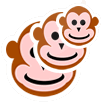
Mit Hilfe des vorhin erwähnten GreaseKit funktionieren die Monkeyformats jetzt auch im Safari 🙂
Benötigt wird:
- SIMBL
- GreaseKit (SIMBL Plugin)
- Safari Microformats Plugin (SIMBL Plugin)
Und genau in der Reihenfolge sollte man die Tools auch installieren…

Leider funktioniert das Szenario nicht ganz so reibungslos wie auf mit Firefox + Greasemonkey + Operator da die SIMBL-Plugins wohl in umgekehrter Reihenfolge (zuerst Microformats-Plugin und dann GreaseKit + Monkeyformats) die Seite abarbeiten.
Es gibt aber ’nen kleinen Workaround:
- Zuerst die Monkeyformats Seite aufrufen (z.B. Telefonbuch.de wie im Screenshot) – Kein µF-Icon Sichtbar
- Eine Seite mit (nativen) Microformats (z.B. notiz.blog) in neuem Tab öffnen – µF-Icon Sichtbar
- Wieder auf ersten Tab wechseln – µF-Icon Sichtbar
Das Safari-Microformats-Plugin ist leider auch noch etwas spartanisch und nicht ganz so komfortabel und flexibel wie Operator für Firefox, aber es reicht um hCards und hCalendars zu verarbeiten.
Schön dass die Idee mit etwas Mehraufwand (aber ohne Anpassungen) auch im Safari funktioniert 🙂
(via: monkeyformats.org)